Web Application Tools Review for Developers

Web application tools are the widgets, packages and runtime environments we all use to make web application development that little bit easier. Web applications can be tricky beasts: with cross-platform compatibility, display and speed issues all asking serious questions of the developer, it can be hard to balance every consideration to arrive at the best product.
To achieve that feat, a bewildering variety of web application tools have been developed which purport to make web application development a more straightforward proposition. Like anything in a still-emerging sector such as web applications, however, it’s easy to choose the wrong tool for the wrong job.
Web Application Tools: The Run-Down
We’ve posted before about our love for Mono, the runtime environment which enables the production of apps from a single C# basis. It offers developers the opportunity to produce individual User Interfaces for each of their web applications, depending on the platforms to which they’re destined, but utilise a shared codebase in order to make building native apps from the ground up each time a thing of the past. Other compilers are available, of course: enscripten, for instance, can repurpose C++ for web applications.
Web application professionals rely on more sophisticated web application tools which can produce more bespoke products. Take Bootstrap, one of the standard design frameworks for web application development and particularly known for its relationship with the cross-platform code library known as jQuery. Some developers dislike Bootstrap because it can be difficult to switch between it and other frameworks; but it’s essential in our book.
The Tricks of Web Application Development
The key difficult with web application development, though, can be even more basic: the essential coding language of the web, HTML, was never designed for building web applications. We’ve written before about how HTML5 has helped address this, but it’s still true that web application tools like AngularJS can be crucial: AngularJS makes HTML dynamic, meaning it is more responsive to the rather different demands of a web application against a website.
(And whilst we’re on the subject of HTML5, the integrative 3D graphics capability of X3DOM deserves a thumbs-up in any post about web application tools!)
Of course, there are many more: from the cloud-based environment of OpenShift to the nuts-and-bolts usefulness of Notepad++, web application development is increasingly rich in useful tools. Many promise reduced costs – the web application creator ClearSpring goes so far as to promise cutting web application development costs by 40%! The truth, though, is that your tool is only as good as the web application developer wielding it.
So do your research: and then talk to us about your project – and we’ll apply the best web application tools.
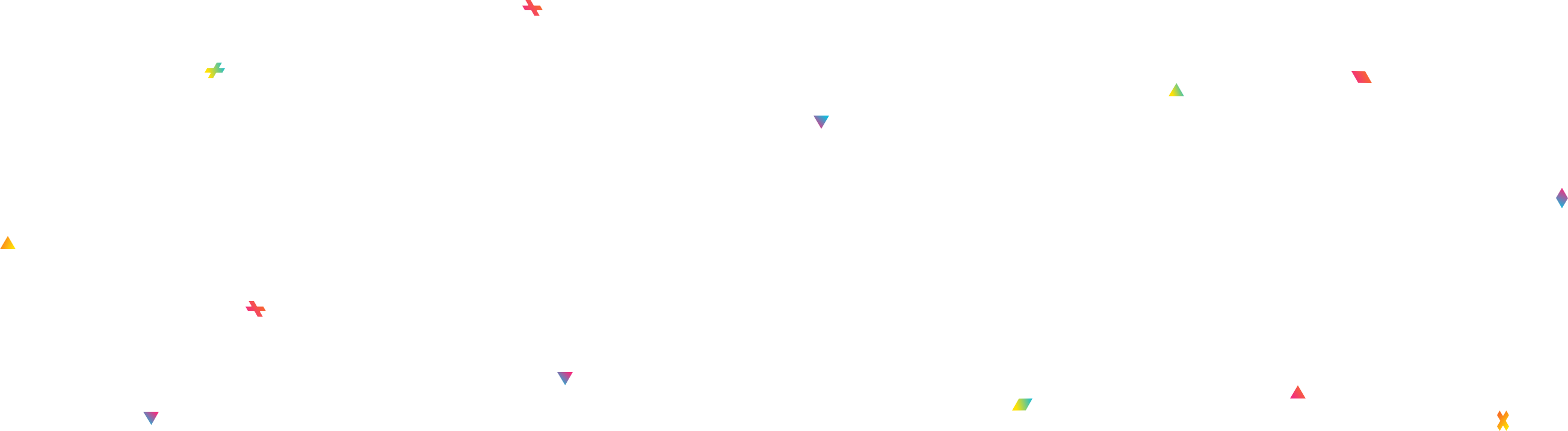

Have an idea?
We can put a free quote, partner with businesses and help get funding for your project. Let's Talk!
