How to get five-star reviews for your app?

Reviews matter. As much as marketing is essential to the success of any app, there is no replacement for a peer-to-peer referral – and App Store reviews are critical to developing the word-of-mouth necessary to convince users to click ‘install’.
Users trust other users. The opinions of their fellow consumers can help persuade them to adopt a new app: users share problems, and if an app has proven to be a solution for one, then others will assume the same will be true of them.
Plus, of course, other users are unbiased: your business’s material can be as honest as it should be, but it will still be written by a professional paid to sell a product. User reviews are very different, and in that authenticity, they also accrue authority.
Perhaps that’s why search engines, too, reward highly-rated apps: the more reviews you get, and the better they tend to be, the more impressive your performance on Google, Yahoo! and the rest will prove to be. Your page rank will improve with every five-star rave.
All this being the case, then, how do businesses encourage users to leave their all-important reviews? The irony is that, although 92% of consumers say that starred reviews are important in their decision-making process, they – we! – tend to be reluctant to leave one ourselves.
Encouraging your user-base to leave reviews – and rewarding them for doing so – is critical to achieving a good reputation, then. There are a number of ways businesses can go about this process – and, as always, a mixed approach will achieve the best results.
- Remind Your Users Regularly Incorporate into your app a ‘push’ notification that recurs within your app at set intervals, or after particular actions, that prompts users to leave that starred review. There are third-party options for this – simply add them to your app – or you can always, of course, design your own. Don’t overdo this method – too many reminders can feel to users like nagging – but don’t neglect it, either.
- Make Reviewing Easy Reduce the steps it takes from app to review for a user to leave their stars. When they tap the ‘yes’ button on your invitation to review, make sure it is the work of a few moments for them to complete the action. Design the journey carefully, and remove as much resistance from the process as possible.
- Reward Your Reviewers Run contests, offer discounts, provide referral schemes. Your reviewers are your best ambassadors, so treat them like VIPs: give them something for giving back in turn. This isn’t about cynically “buying” reviews – it’s about recognising your users and thanking them for their engagement. Done right, these kinds of reviews can enhance relationships which are already good enough to garner five stars.
- Time Your Requests Right When you ask users for reviews, make sure you do so at the right junctures. If your reminders arrive at regular intervals, make sure these are spaced appropriately, or around key promotional moments: new functionality launches, or seasonal discounts. But also consider linking prompts with actions: if your user has just purchased something, isn’t then a good time to ask for a review? Catch your users when they’re at their most receptive.
- Understand Your User Map their journeys, provide them with plenty of opportunities to feedback to you; segment them into various sub-groups and provide key content appropriately and build better relationships. The more you know about who is engaging with your app, and how, the better you can target the right users for reviews – and the better they will feel about you when you do.
In other words, a business should integrate the user reviews process into their wider in-app journeys, and their wider communications strategy. And always keep your language approachable and friendly when asking for your users’ time. Remind your users, often them an easy route, and then reward them: that’s how to get five-star reviews for your app.
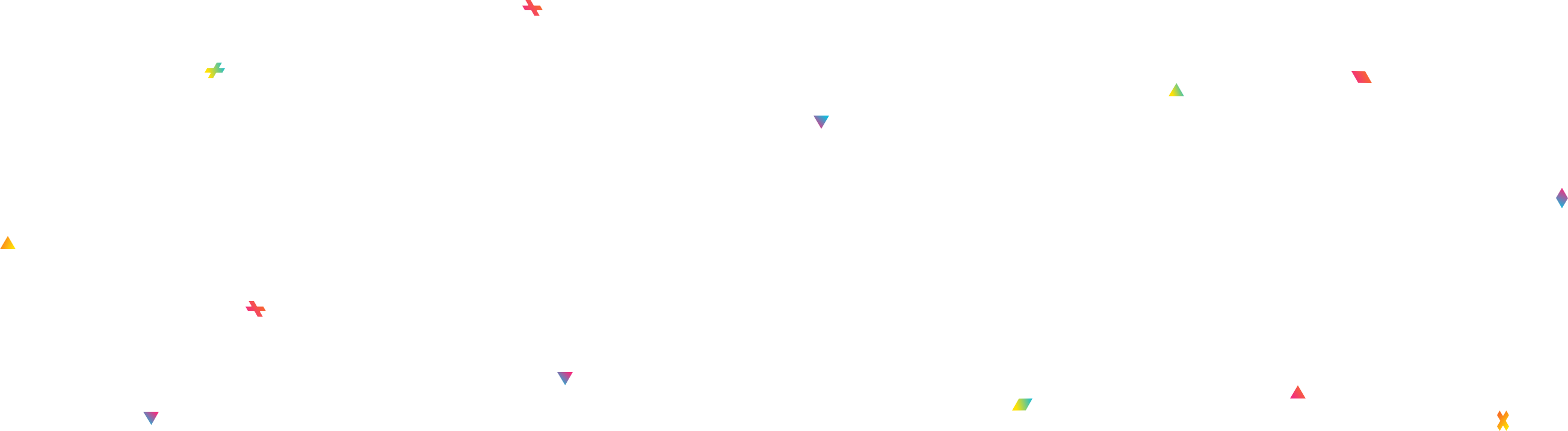

Have an idea?
We can put a free quote, partner with businesses and help get funding for your project. Let's Talk!
