How To Perform User Testing for an App

User testing is one of the most overlooked – and yet one of the most crucial – stages of any app design process. The truth is, however great your idea or effective your design, if your app doesn’t work for users then it won’t fulfil its potential.
Putting an app to market and awaiting feedback from live users is risky – new users can become old users very quickly, and bad word of mouth is hard to overcome. Understanding how users experience your app is critical to having a launch-ready product, then.
We strongly recommend subjecting your app to rigorous user testing at the end of the design stages. Your first-generation product can be offered to a focus group of users – and their reports of how they find it will then informed a final version that has ironed out all the bugs you’d have otherwise missed.
Of course, user testing – like every other stage of app development – needs to be structured carefully in order to achieve the best results. Consider this our fool-proof guide to proper user testing – take these steps, and you’ll know your app is ready for market.
User Testing Goals.
What do you want your app to do … and what you want the user to see? Understand the specifics of why you’re undertaking user testing, in order to set the parameters appropriately. Is there specific functionality that you’re aware might be a problem? Are you concerned about your interface? Keep an eye on key areas.
Select Remote or In-person Testing.
Perhaps you want to meet your participants and build a rapport with them – or maybe you need to offer flexibility over a remote connection? The quick and easy alternative of remote sessions will save on time and expense; but understanding users often requires meeting them. Again, having set your goals you should be able to opt for the approach to testing that is most likely to meet them.
Opt For Unmoderated or Moderated Testing.
How free range do you you’re your testers to get? Moderated testing will guide testers through the app, and direct them towards specific questions; the unmoderated approach offers them free rein, and may uncover issues you hadn’t considered. Whether you want to interact with the participant, or have a real-time run through of how the app might operate in “real life”, will be the deciding factor here.
Choose & Enrol Participants.
Your testers need to be selected carefully if their feedback is to be as relevant as it should be. What type of apps do the participants currently use, and how do those chooses both reflect on how they’ll use your app – and whether they match your target audience? Demographics matter less here than habits: find people that are active on similar apps, and then listen to them.
Put Together Test Materials and Script.
Whether you’re going for the moderated or unmoderated approach, inducting your testers properly matters. Make sure you have all the equipment you need for testing – it looks unprofessional otherwise, and you may lose your testers before they develop an unbiased opinion of your product. Preparing a detailed script so the participants know exactly what they’re doing is important, too – situating them within the app, and explaining what it is for, will help calibrate their expectations … and make their feedback a lot more relevant.
Complete The Test and Debrief.
Unmoderated tests are often a free-for-all once introductions have been completed, but for more moderated tests you might also need to explain the task. Either way, the testing needs to allow your participants to express themselves – user testing is all about letting participants interact with your app authentically. Once the testing exercise is over, a debrief can help participants understand better the exercise they’ve just undertaken, contextualising their feedback and offering a sense of achievement.
Once the testing is over, of course, the real work begins: collating and acting on all that feedback, to ensure your app will be a user-friendly success from day one! User testing is critical in achieving this sort of smooth launch – and this is how you do it.
Contact ImagePlus for Mobile App Development
We provide mobile app design and development for all project requirements, both consumer and business apps. If you’re in need of a mobile app or just have an idea for a project you wish to discuss, please contact us to arrange a consultancy.
Call us on 024 7683 4780 or email us at info@image-plus.co.uk.
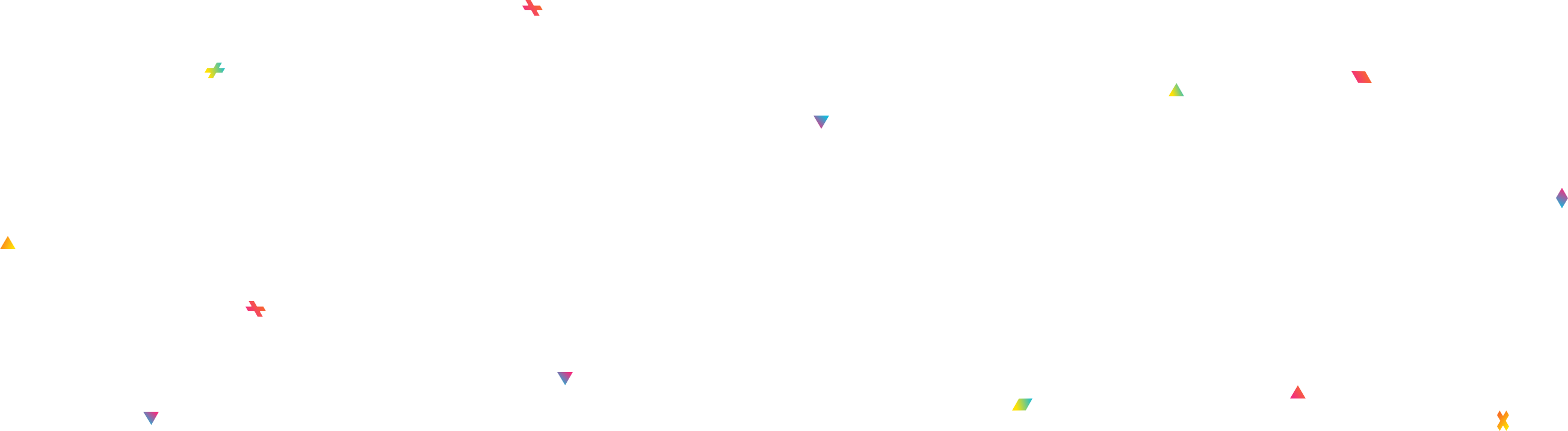

Have an idea?
We can put a free quote, partner with businesses and help get funding for your project. Let's Talk!
